4.4 Joystick Control
Paraplegics can use this method of control by using their hands. This control is accurate and precise. The joystick is connected to the Raspberry Pi through USB cable, python program addresses the joystick and looks for interrupts. Any variation in the input from the joystick triggers a corresponding configured-output in the Pi. Joystick has 3 parts
- Enable: A push button is programmed to enable or disable the joystick
- Control: It has two ways of control- paddle control and button control. In paddle the movement of chair is according to the direction of tilt of the paddle. Acceleration of the chair is depended on the amount of the tilt
- Application: Along with the joystick, External hard key interrupts can be fixed along with the joystick to enhance the usability of the chair
- Hard key to invoke voice activation
- Hard key to trigger the siren(call for help)
- Hard key to call close ones over Skype
- Hard key to play songs or videos (entertainment)
Fig.19 shows the joystick and its associated control buttons that can be configured for various functionalities.]
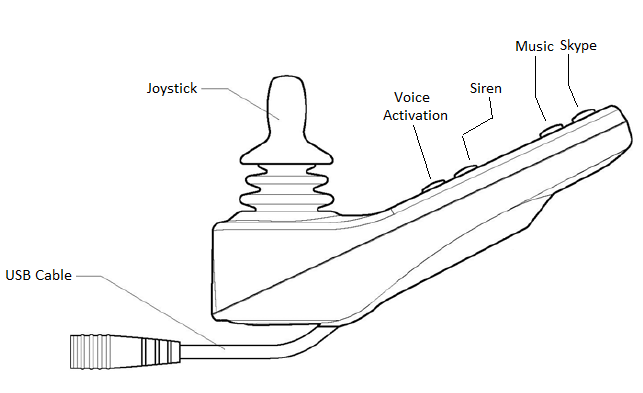
Figure 21: Joystick and Button control